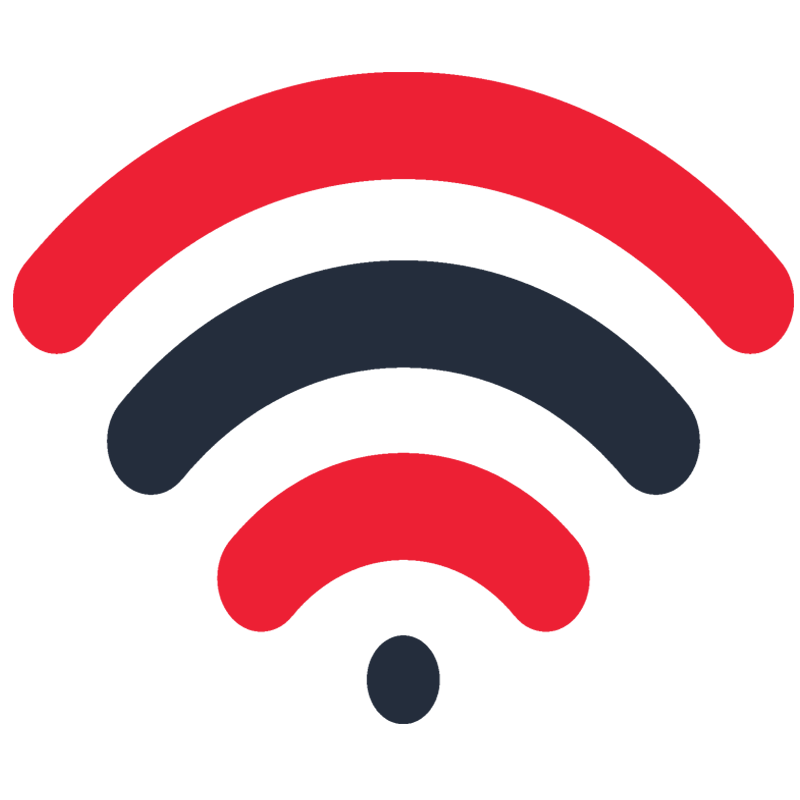A User-Friendly Web Interface
The objective on SECweb is to make the user experience the easiest possible while maintaining a rich feature set. The SECweb user is able to use the most critical components in SECNOLOGY simply by pointing and clicking. The user-friendly interface gives complete access to SECNOLOGY functionality while protecting the SECNOLOGY configuration.